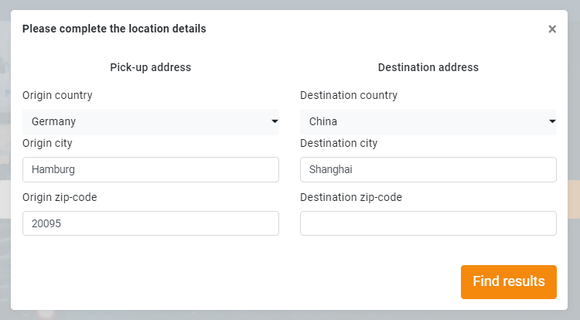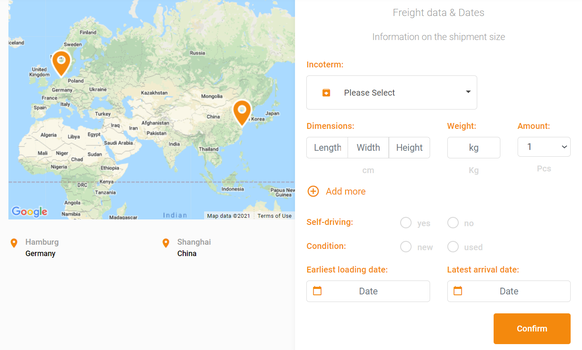This Is how Our Price Search Works – A Step-by-Step Guide
With Freightfinders' transport price search, you will find cheap rates, reliable partners and many additional services that round off your transport. Thus, you can enjoy an all-round service at a favourable price. Convince yourself and use our configurator for your next transport. To facilitate your price search, we have compiled a step-by-step guide, here.
Price Request Step 1 – Pick Up and Delivery
a) Where Is the Freight Supposed to Be Picked Up?
Enter here, where the goods are to be loaded and determine the starting point of your transport.
The field has a function to automatically complete your data. Select the appropriate entry from the list.
If we are unable to automatically determine relevant data such as the postcode, it will be queried again (instructions fig. 2).
b) Where Is the Freight Supposed to Be Delivered to?
Enter here, where the goods are to be unloaded and determine the destination of your transport.
Again, there is the function to automatically complete your data, so you can easily select the appropriate entry from the list.
![]()
c) Complete location details Popup if needed
For some cities we might need a little more details for the exact location details - Fill out the missing elements
Price Request Step 2 – Which Load Carrier?
In the second step of our configurator, you can choose a load carrier. You can decide for one from six different transport modes and customize your transport.
- a) Full Container
- b) Pallet
- c) Crate/Box
- d) Vehicle
- e) Bulk
- f) Special
If you want to select a different carrier, click on the "Change selection" button and you will be taken back to selection of transport types.
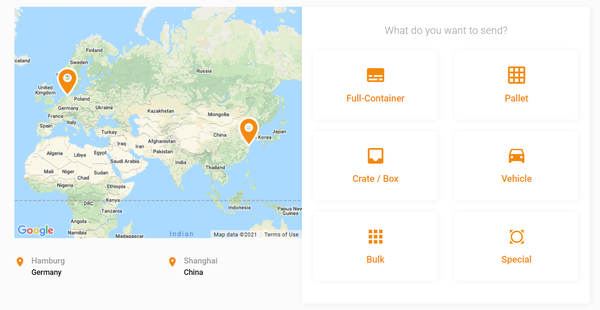
Price Request Step 3 – What Means of Transport?
This step is closely related to the choice of load carrier. Depending on which one you have previously selected, you now have the choice of at least one and a maximum of three means of transport. If multiple options are available, you can also select more than one option.
a) Full Container
| b) Pallet
|
c) Crate / Box
| d) Vehicle
|
e) Bulk
| f) Special
|
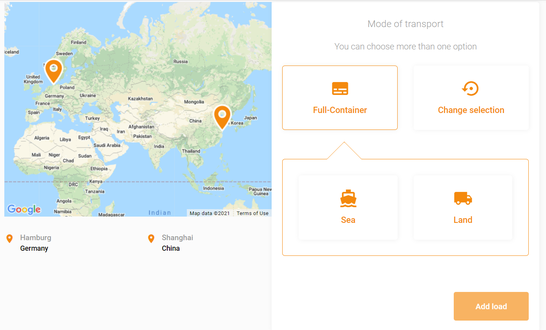
Price Request Step 4 – Measurements and Dates
An important step for calculating a price is to query the measurements and dates. Depending on which type of load carrier you choose, the further information needed changes. The same does not apply for the means of transport.
Note that you can add several load carrier of the same type with different measurements. That is, if you want to send e.g. pallets of different measurements, click "Add More" to enter the measurements and weight of the other load carriers.
a) Full Container
For sending full containers, we need the following information:
- Incoterms (This information is optional)
- Container Type (20” DC, 40”DC, 40”HC)
- Weight in kg
- Quantity
- Earliest Loading Date
- Latest Arrival
For the following load carriers, the price search can be carried out based on the cubic meters and weight OR by the exact measurements and weight. Therefore, you only need to specify the cubic meter & weight or the exact measurements & weight. Our configurator automatically calculates the rest for you.
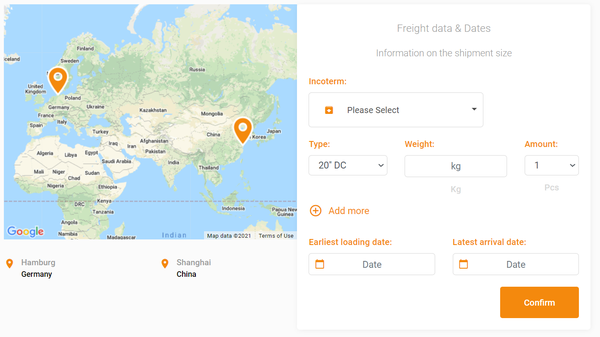
b) Pallet
In the case of the pallet, the price search can be carried out based on cubic meters & weight OR via the exact measurements and weight. Therefore, you only need to specify the cubic meter & weight or the exact measurements & weight. Our configurator automatically calculates the rest for you.
Option1: Calculation based on Cubic & Weight- Cubic meters in m
- Weight in kg
- Length in cm
- Width in cm
- Height in cm
- Weight in kg
The following information is also required.
- Incoterms (This information is optional)
- Quantity
- Earliest Loading Date
- Latest Arrival
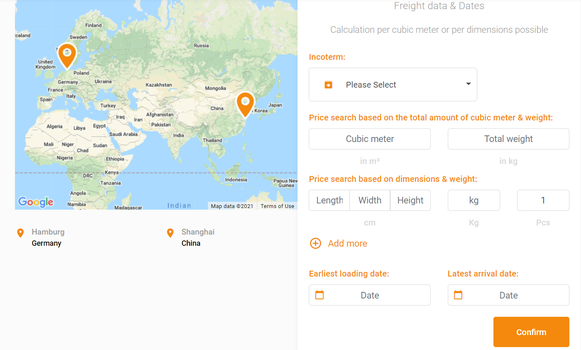
c) Crate/Box
For boxes and crates, the price search will be done either on the basis of cubic meters & weight OR over the measurements & weight. Therefore, you only need to specify one or the other. Our configurator automatically calculates the rest for you.
Option1: Calculation based on Cubic & Weight- Cubic meters in m
- Weight in kg
- Length in cm
- Width in cm
- Height in cm
- Weight in kg
The following information is also required.
- Incoterms (This information is optional)
- Quantity
- Earliest Loading Date
- Latest Arrival
d) Vehicle
For vehicles, you need the following information to offer you a low price.
- Incoterms (This information is optional)
- Measurements of the vehicle in cm (length, width, height)
- Weight in kg
- Quantity
- Can your vehicle be moved by driving or does it have to be loaded e.g. via crane?
- Is your vehicle new or used?
- Earliest Loading Date
- Latest Arrival
e) Bulk
If you want to ship bulk goods, we need the following data:
- Incoterms (This information is optional)
- Weight in tonnes
- Description: Give us more important details on your freight.
- Earliest Loading Date
- Latest Arrival
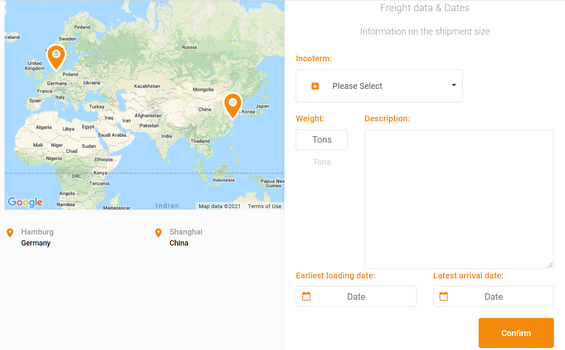
f) Special
For special freight, which is freight with excess length, width or weight, the following information is needed.
- Gegenstand
- Description: Give us more important details on your freight.
- Measurements in cm (length, width, height)
- Weight in kg
- Earliest Loading Date
- Latest Arrival
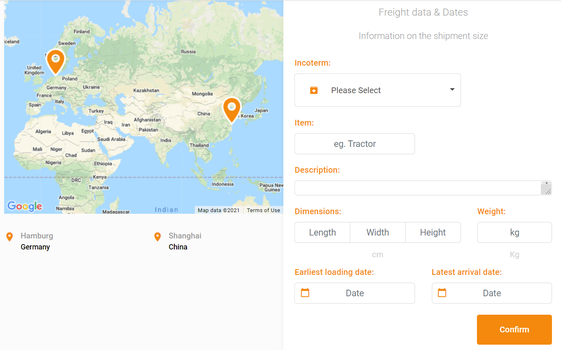
What’s next?
You have now made a price request and are now offered freight rates. These rates will be offered to you in two ways.
If there are prices for your desired route, you will automatically see prices for it.
If your route is not yet available, freight forwarders can submit offers for your transport
Whatever you choose – ultimately, you have the choice of which forwarding company and which price you choose!